Buildsoft is excited to release the next leap forward in dealing with your tender process using Cubit Select, improving the manner you collaborate and communicate with your suppliers from inside Cubit select.
Cubit Select introduces a range of the latest capabilities that permit you to ask providers to bid on jobs, distribute important documentation on your Trade Packages, and supervise the progress of invited providers in Trade Packages.
Invite suppliers to bid on a job
This new Cubit Select update provides you with the ability to take your bid management workflow further with the ability to communicate and share data with your suppliers from within the application.
You can now use Invitations to invite suppliers to bid on your jobs. Cubit Select allows you to see a range of information on your jobs to help you quickly evaluate which suppliers you would like to request a quote from, including the number of times they have been invited to quote, submitted a quote, and been picked for a job. In addition, you can see how many Trade Packages your suppliers are currently quoting, their location, and any notes that you may have added about them.
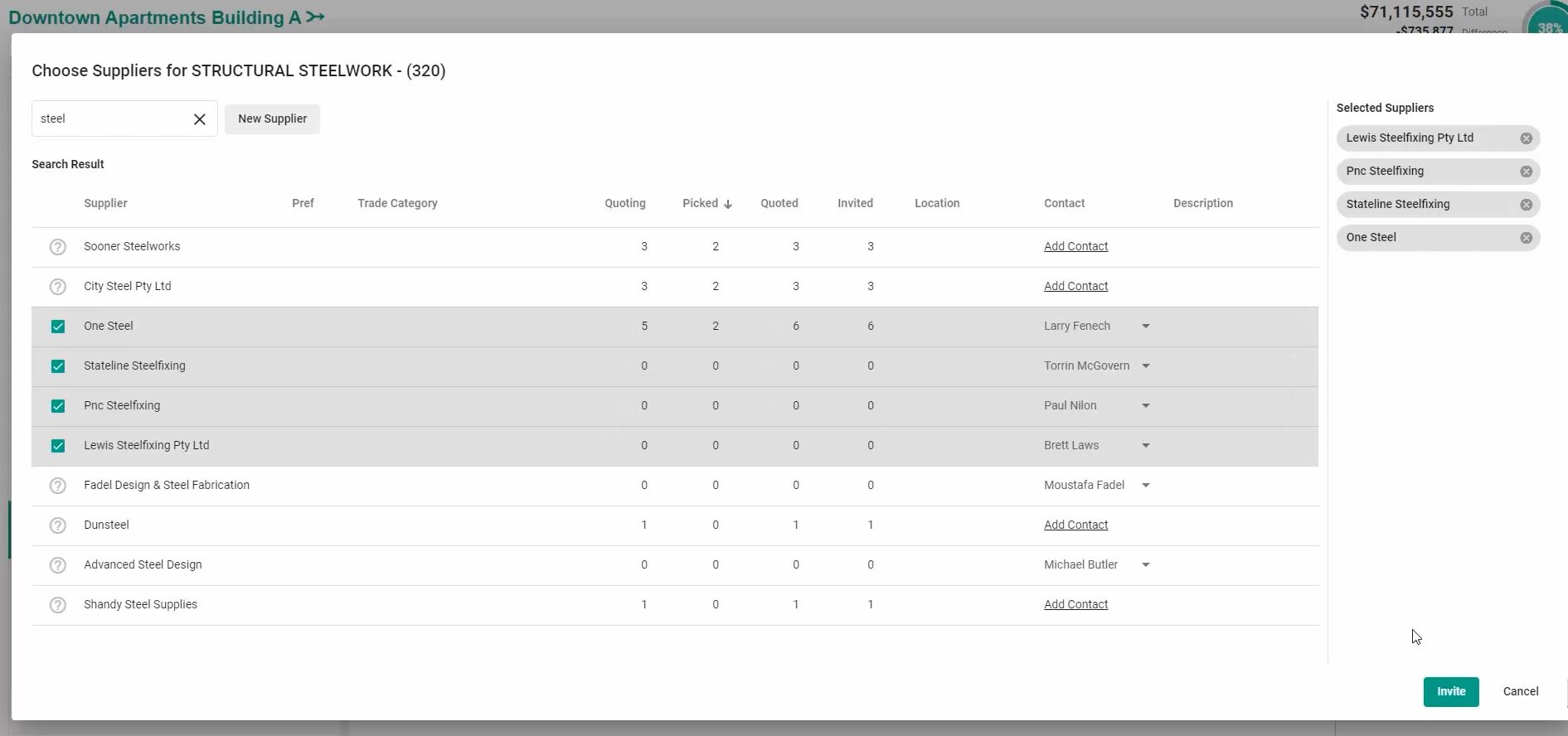
Image: Adding Suppliers to a Trade Package to send an Invitation to Bid.
Your suppliers can then be invited to submit a quote for you job and use a Supplier Portal to share all the relevant tender documents they will need.
If any changes to the bid requirements are made, a follow-up message can be sent to all invited suppliers which will share any updated documentation with them.
Communication with your suppliers within Cubit Select offers you more efficiency with your workflow by allowing you to request and manage quotes.

Image: Adding information into Cubit Select ready to send an Invitation to Bid to a Supplier.
Managing the progress of invited suppliers in Trade Packages
A Trade Packages tab has been added to Cubit Select which offers you more control over your bids. It allows you to assign and monitor the status of all your invited suppliers. In addition, it provides you with immediate insight into the number of quotes you have received and the “picked” status of each of your Trade Packages.
This information can provide you with a better understanding of what actions should be taken to better manage your bid workflow over the bid’s lifecycle.

Image: An example of the statuses available to assign to your suppliers in a Trade Package
Store and distribute important information to your suppliers
In Cubit Select you can generate many different documents and reports which can be shared with your suppliers to enable them to supply you with quotes.
The new Documents tab allows you to save information like Job Instructions, Tender Contacts and Scope of Works. You can then assign them to the relevant Trade Packages. This offers you a more efficient method to distribute up-to-date documentation for your bids.
The new Invitations feature in Cubit Select allows you to share these documents to your suppliers. It allows you to share the information in these documents with multiple suppliers instantly. You do not need to create copies of your documents for multiple Trade Packages or manually attach them to emails to your suppliers.

Image: An example of the Supplier Portal where suppliers can access the documentation you have available on a project.
Communication is easier now in Cubit Select if changes need to be made in your documentation. Documentation that is assigned to your Trade Packages will automatically appear in the Supplier Portal. This allows everyone to see the latest documents and reduces the risk of out-of-date information being used.
Enhance the way you manage your suppliers
The latest version of Cubit Select has implemented a new feature which allows you to bulk import and update your suppliers and contacts. This feature should save you time as there will not be a need to manually add or edit your individual supplier information.
Additionally, you can now archive specific suppliers from your list of suppliers to remove any duplicates or contacts that are no longer needed.
Keeping up to date
For a full list of changes in this Cubit Select update, you can access our release notes by clicking on the link below.
It is important to keep your software up to date. Having the latest version of Cubit will ensure you are operating with the latest features, improvements and fixes, and keep your integration with Cubit Select working at it’s best.
To take advantage of the new additions and fixes introduced in Cubit Select you should be operating Cubit Estimating version 10.1 or higher. If you have any questions or concerns with operating this version of Cubit Estimating, please get in contact with us and let us know.
If you’re not yet using Cubit Select and would like to find out more about how it can help you improve your processes and achieve your business goals, get in touch with us today to organise a free demonstration, or start your free 14 day trial.

